SendInBlue started in Paris as a service for transactional emails, then they developed their software and turned to all in one marketing platform. Before you only had the ability to send transactional email such as an order confirmation email.
But now SendInBlue gives you the chance to create email marketing campaigns, set up automation and manage your contacts by using their CRM, with surprisingly suitable and affordable prices. And from its quality features to its competitive prices, SendInBlue shows its intentions from the very beginning that it is here to stay.
Now, let’s dive into the immaculate features which are offered by SendInBlue :
COMMUNICATE :
- EMAIL MARKETING

- Design your message:
you can design your emails with so many different templates or make your own from scratch, the process is very easy, using the drag and drop builder tool, you would make wonders and amaze your audience from the very first impression!
- Personalize the content:
you can make it very personal and build a bond with your contacts, via personalizing your email such as using their names, using their favourite colours to show off products in the same colour. All of that will add a touch of uniqueness and authenticity to your emails and make them standout among many others.
- Choose your recipients:
all the plans in SendInBlue offer the feature of unlimited contacts. Basically, you can go crazy with that, make group contacts and segment them by whatever criteria you want, that will make targeting them even easier and they will relate more to your products.
- Send intelligently:
SendInBlue will take care of your message, it will work on sending it at the most perfect and suitable time via the time optimization feature, and this will save you a lot of anxiety and time thinking about the how and when.
SMS MARKETING :

1. Spread the word about your latest promotion:
- Use SMS Marketing to promote your special events, send SMS marketing campaigns to your contacts list, write the message and choose the time and TADA!
2. Keep contacts up-to-date:
- you can also use SMS marketing to send time-sensitive messages to your customers concerning order confirmations, shipping updates and so on.
3. Create personalized messages:
- also here, you can personalize your SMS messages using the information you have about your contacts, to make them more special!
4. Stay on top of your performance:
- it will help you to keep on track with all that needs to be fixed and improved in your business using real-time deliverability reporting and engagement statistics.
CHAT :
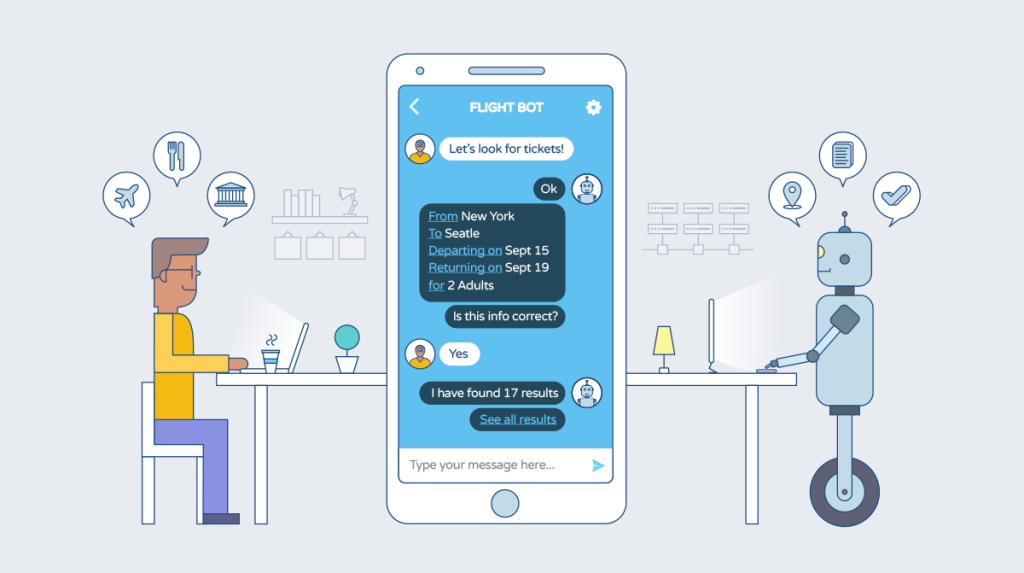
1. Setup your chatbox: customize your chatbox, so it can match your business theme, add colours, business name and logo so it will capture your customers’ eyes right away and recognize you.
2. Install in seconds: it takes no time, once your chatbox is ready to be in the hands of your customers, all you have to do is to copy the code snippet and paste it into the header of your site and voila! You are in a live chat with your audience.
3. Be there for customers and leads in real-time: you will be able to answer all of your customers’ questions and confusions, plus you can see which page of your website your customer is on, so it would be easier to help them out.
4. Organize your team: your workflow will be organized more than ever, divide the tasks between your chat team to make it easier for your audience and them concerning the response time and questions and 24/7 help.
INBOX :
This will keep your team all organized and be always updated concerning all the matters of your customers
- Stay organized and reply faster to your customers :
All the conversation work will be easy to deal with, your team will be able to coordinate missions between each other and make the customers’ experience even better.
2. No more managing multiple inboxes between your teams:
This will save you time, efforts and you will no more worry about losing the customer’s email history.
3. Centralize all your customer conversations in one place :
Your customer’s email history will be all saved in one place, you can reach it whenever you want, plus you will be more aware of your audience’s interest by tracking the opens and clicks of all the emails you send them.
4. Simple and flexible setup:
You can link your Gmail, Yahoo and outlook email accounts to your inbox along with other email customers that you choose, or any email address that uses your domain and IMAP setup.
PERSONALIZE :
- CRM:

- Get set up in no time:
- You will be able to have a set up on CRM easily and fast, input all your contact information and kick off the journey!
2. Centralize all of your contact information:
You can keep all the needed information of your contacts (notes from calls/meetings/specific contact’s documents) and update them when needed.
3. Organize contacts for more effective communication:
You can organize your contacts more uniquely, for example using lists that contain contacts that share a common characteristic, source of acquisition, step in the conversion funnel and whatever is convenient for you.
4. Stay on track and never miss an opportunity:
You can improve the teamwork more by creating tasks on CRM and give each of the team a specific task plus its deadline, it will keep them updated and active.
- MARKETING AUTOMATION
- Save your time :
- all of your campaigns will be auto-piloted
- your contacts’ information will be updated constantly
- you can manage to do suitable lists according to your contacts ‘ reactions
Build relationships :
- You will build a strong bond with your clients, by being able to personalize the content you offer them
Drive conversions :
- This will help you to build a workflow that simplifies the sale process for your clients
- You can choose the right time to send the suitable message to your clients, therefore, capture their attention better
Drag and Drop workflow editor :
- This will make the visuals very attractive and eye capturing to your customer, and you will be more outstanding among the other businesses
- Multichannel workflow that includes SMS and Email
- You will get to be more aware of your users’ activities (pages they visit/links they click)
- You can integrate with so many famous apps and e-commerce platforms
On-site tracking :
Advanced analytics :
- You can improve your performance and services through A/B testing many workflows elements and find out what’s more suitable.
- You can track conversions to know better about your ROI (Return On Investment)
TRANSACTIONAL EMAILS
1. Choose from different setup options
- You can always choose the setup that suits your business better among so many: API, SMTP Relay, eCommerce plugins or marketing automation.
- You can right after, set your order confirmation emails, passwords, reset message and other email notifications
2. Plan the types of transactional emails you want:
- Personalize your email, you can use different templates either choose of them or start one from scratch, the more personalized the content, the more your contact will relate to your service.
3. Reach the inbox. Every time:
– all the emails that you’ll send will be in your contacts’ inbox, there are experts who are responsible for the deliverability and optimizing your emails
4. Monitor performance:
– you will be always on track with your business and its performances with the ability of constant and continuous improvement
- CONTACTS SEGMENTATION :
- You can segment your contacts into lists where they share common characteristics and interests which will make it easier for you and them to approach your services.
- You will grow a great, effective and powerful relationship between you and your audience, your marketing communication will be outstanding and more attractive.
CONVERT :
- LANDING PAGES :
1. Build the design you want :
- You can build an amazing suitable landing page either from the pre-made templates or personal ones, make them from scratch using the drag and drop tool, they will reflect more of YOU.
2. Choose the goal of your page :
- Landing pages will help you in whatever goal you have in mind, from growing your list to showing off your services and promoting your upcoming events
3. Add pages to create a guided process:
- Make your users’ experience easier and positive by creating guiding pages, follow up pages, a lovely thank you page after the form submission for example.
4. Push it live :
- You can add the URL in all of your emails, social posts and advertisements so you can your landing pages LIVE!
- SIGN UP FORMS
1. Design your email signup form: you can personalize them to suit your theme and be more professional, there are so many options from adding pictures to texts
2. Collect the information you want upfront: collect information about all the needed fields from your contacts
3. Place your forms wherever you want. : You can put them wherever you see fit, copy the embeddable HTML code and add it anywhere
4. Keep your contact database GDPR-compliant: you can keep your contacts’ database GDPR compliant by regulating them using checkboxes.
- FACEBOOK ADS
Your ads can get super creative and suitable to your theme and will help you to attract a new audience and present your services to them.
IMPROVE
- OPEN AND CLICK THROUGH REPORTS :
You will be always on track with your email performance and learn what suits your business better according to the provided statistics
- EMAIL HEAT MAP :
You will be more aware of how your contacts react to your emails and their behaviour, so you can always improve your services
- A/B TESTING
You will only choose two ideas and let the data does its magic!
- REAL-TIME STATISTICS
You will be always on track with your services and fix any possible problems
- SEND TIME OPTIMIZATION
This feature will choose the right time for all of your services via the machine learning-powered send time algorithm, pretty impressive!
INTEGRATE
- API
- You can integrate SendInBlue with basically any tool or products, in order to improve your services
- PLUGINS
- You will get more features of the tools you use once you link them with SendInBlue
Those were all in all the features that SendInBlue offer now let’s move to:
PRICING :
As a start, SendInblue offers so many plans, and you are to choose which plans are more suitable and convenient for you.
FREE PLAN :
- Emails up to 300per day
- Unlimited contacts
- Segmentation
- Forms
- CRM: Custom Relationship Management
- Marketing automation
- Web tracking
- Maximum no. of contacts in automated campaigns (per month): 2000
- Phone & email support only for the first 60days
- Integrations
The Lite plan (Micro) :
- Emails up to 100000 per month
- Removing SendInBlue logo (takes an additional 12dollars)
- Unlimited contacts
- Email Segmentation: in Sendinbluen you are allowed to create simple or complicated segments as you want them to be, you can add many conditions and use a custom contact feature to segment by whatever standard you want.
- Subscription Forms
- CRM: Custom Relationship Management
- Marketing automation: you will be able to build workflows that send reminders to your customers and prospects and allow better communication between you and them with no pre-installation and you can also make series of targeted emails and SMS based on your contacts ‘reactions/behaviours
- Web Tracking: in SendInBlue you can track all the pages on your site that your contacts visit, and then they will be added directly on SendInBlue.
- The maximum no. of contacts in automated campaigns (per month) is 2,000.
- Phone & email support are only available for the first 60days.
- Integrations.
And finally the price per month:
- 10k emails/mo = $25
- 40k emails/mo = $54
- 60k emails/mo = $69
- 100k emails/mo = $99
Now, let’s check what the premium plan offers:
- Emails up to Up to 1M/ month.
- Sendinblue logo removed.
- Unlimited contacts.
- Segmentation.
- Forms.
- Landing pages up to 10.
- CRM: Custom Relationship Management
- Marketing automation
- Web tracking
- Unlimited number of contacts in automated campaigns
- Location & device reporting: you will be allowed to review your campaigns reports
- Click heat map: it will show you the “hot” and “cold” areas of your email. Hot areas are most active and attracted more customers and the cold ones are the opposite
- Phone & email support
- Integrations
- Send time optimization: you will only have to choose a date to send your campaign, that day SendInBlue will take care of it and send your campaign at the optimal time to engage the most of recipients, in 24hours, all your contacts will receive an email.
Now, the price by month:
- 20k emails/ mo = $65
- 100k emails/mo = $124
- 500k emails/mo = $379
- 1M emails/mo = $599
This was everything you may need to know about SendInBlue, of course, you can always check the official website that will provide you with more detailed information about each feature and even guide you, it’s a lifesaver!
SendInBlue is paving the way for itself to own the place, so better get used to it!
